Sense Orbit TF Pod Kit
Sense Orbit TF Pod System Product Contents:
- 1 x Orbit TF Device
- 1 x .6 Ohm Mesh Coil
- 1 x 1.1 Ohm Coil
- 1 x Micro USB Cable
- 1 x Warranty Card
- 1 x User Manual
The Orbit Pod Kit is a AIO Device. The TF stands for Top Fill (TF), Slide Out to Open. It measures 79.3mm x 45.5mm x 18.6mm. The eJuice Capacity is 3mL. The Coil Resistance Range is.5 Ohms – 3 Ohms. It has a 1100mAh Battery. There are 2 Types of Coils; Mesh Coil – .6 Ohm (18W – 23W) (DTL), & the Kanthal – 1.1 Ohms (10W – 12.5W) (MTL). You can flip though 3 Modes; Soft, Normal, Strong. This Device does have a Fire Button, located on the Front. It is available in 6 Colors; White, Rainbow, Wine Red, Gold, Cyan, Mixed Grey.
TBV Opinion –
The new Sense Orbit Top Fill Pod System called the Orbit TF is one of the best Pod Systems we have used. And we have tested a lot of them.
Mode – Battery Indicator:
- Soft Mode –
- When inserting the Cartridge it will Flash Blue Once.
- While In Use – Blue > 3.3V (Battery High)
- While In Use – Red < 3.3V (Battery Low)
- Normal Mode –
- When inserting the Cartridge it will Flash Green Once.
- While In Use – Green > 3.3V (Battery High)
- While In Use – Red < 3.3V (Battery Low)
- Strong Mode –
- When inserting the Cartridge it will Flash White Once.
- White > 3.3V (Battery High)
- Red < 3.3V (Battery Low)
Changing from Soft, Normal, Strong Mode – Click/Press Power Button 3 Times.
- Changing From:
- Soft > Normal = LED will flash Green 3 times & turn Green for 3 seconds.
- Changing From:
- Normal > Strong = LED will flash White 3 times & turn White for 3 seconds.
- Changing From:
- Strong > Soft = LED will flash 3 times & turn Blue for 3 seconds.
- Device comes set to Normal Mode by default.
Product Use Instructions:
- Pull out Pod / Cartridge from Device.
- Insert Coil into Pod / Cartridge.
- Slide Top Cap to Open & fill with eJuice.
- Insert Cartridge into Device. Press Power Button 5 Times to Power On/Off.
- When On, press Button to Use.
Charging:
Connect via USB to Wall. The Battery LED Indicator will stay Red while Charging. The light will turn off when the Device is fully charged. Charging stops when Full. It takes approximately 1.5 Hours to fully charge. You may use the Device while it’s Charging, electric flow temporarily stops while inhaling & will start to charge again after 2 seconds.
Cleaning:
If you connect the Cartridge to the Battery and there is no LED Flashing this means the Device needs cleaning.
- Remove Pod / Cartridge from Device
- Gently clean eJuice from the surface with a Q-tip / Cotton Swab.
- Insert Pod / Cartridge back into place & the Device is ready for use.
LED Indicator Notifications:
Safety Protection –
- White Light flashes 3 times = Short Circuit Protection.
- White Light 20 times = If Device is fully charged reconnect to Power Source.
- Yellow Light flashes once = Cartridge removed from Device.
- Red Light Flashes once = No Cartridge in Device.
- Red Light Flashes 3 times = Low Voltage Protection. (Below 3.3V Device stops working)
- LED Flashes 8 times = Over Use Protection (8 second cut-off)
- Device Stops Working = Resistance is less than .5 Ohms. (Low Resistance Protection)
Other Pod Systems.










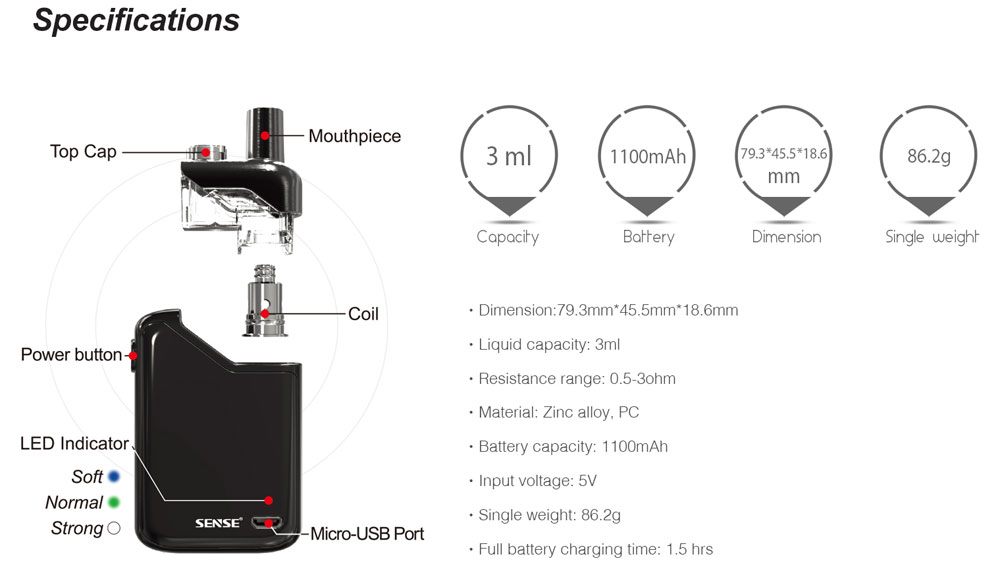
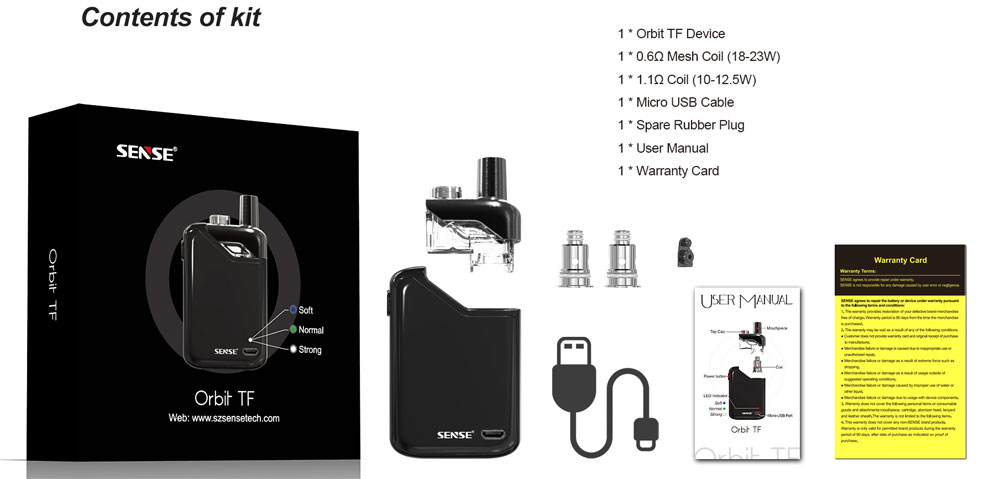
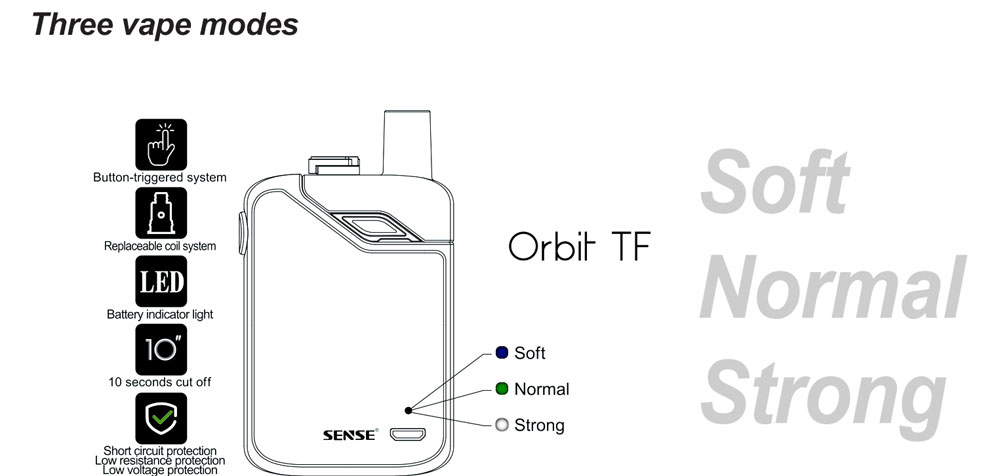
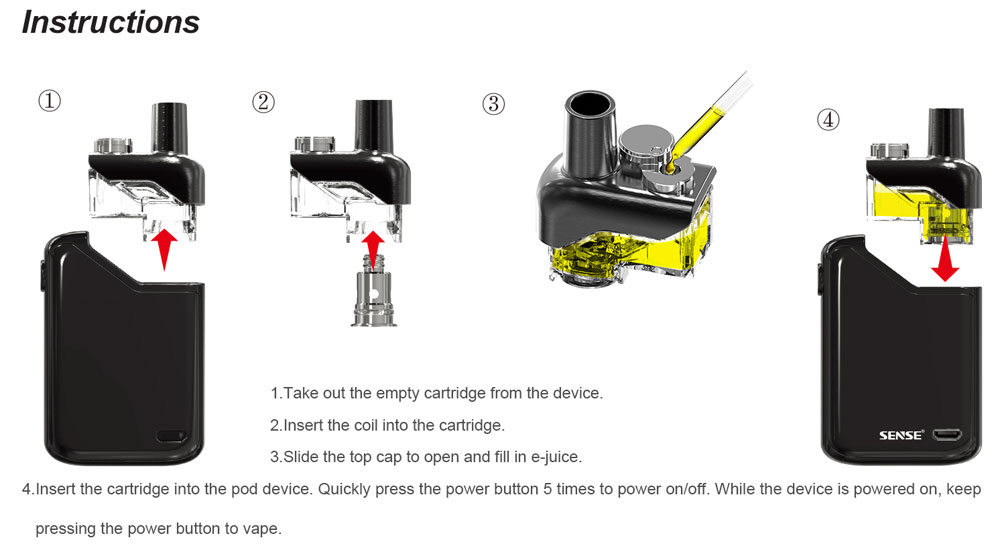
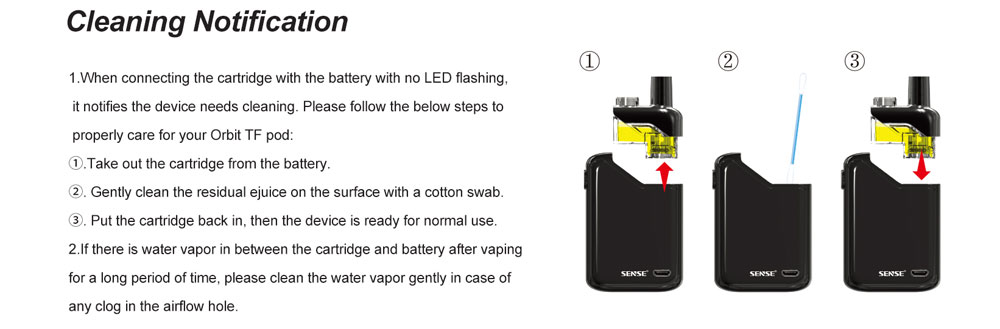
Greg (verified owner) –
First time ordering from thebestvape. Will definitely be my go to for new products from now on. That being said, I own about 20 different pod systems, most of them being the high rated ones. I’m a DTL guy. This Orbit TF is by far, not even close, the best I have used. Flavor and cloud puts the rest of them to shame. Not sure about coil life yet, but the moist dense vape usually leads to good coil life. Everything about it I love. It doesn’t have airflow control, but I would run it wide open anyway. Nice job Sense, nice job thebestvape.com. Thanks guys.
Matt (verified owner) –
Awesome. Compact size, great battery life, sweet tasting coils and big clouds. My favorite Pod/AIO System yet, and I’ve tried many.